How I organize my inbox
And how you can to
It’s a point of pride that amid the chaos of the universe, I maintain zero unread emails. I do this not through an app, some life hack where I do an hour of “deep work” at 6am, or by maintaining a separate account for spam. I’ve had one primary email address since I was eighteen, it has over twelve thousand emails in it, and all of them have been opened. Here’s how I do it.
Delete and unsubscribe
Set aside a full day to go through your junk mail folder, unsubscribe from everything you can, and delete everything else. It will take a long time. It will be boring. Put on a podcast. (here are some I recommend)
“Oh but Lizzie, I have thousands, nay, hundreds of thousands of spam emails, I literally cannot manually delete all of them, isn’t there a shortcut or service that will do it for me?”
Well, sure. If you pay me ten bucks an hour, I’ll do it, or you can find a bot online that will. But here’s the bigger issue: humankind built the pyramids and landed on the moon. We found a vaccine for polio. And you’re telling me you physically, actually, literally and truly cannot sit on your couch and delete emails? Cmon. Do a thousand today, a thousand tomorrow, then a thousand every weekend until it’s cleared.
Here’s the rub: once you’ve unsubscribed from everything you can and deleted the rest, you will still get some spam. You’re going to have to delete it every day to maintain the cleanliness. Don’t let it pile up. If you’re anything like me, once your inbox is clean and pristine, you’ll naturally find yourself clearing it out whenever you check your mail so you can see the good stuff.
Fix up your settings
I find Gmail’s “promotions,” “social” and “updates” tabs completely useless, but you do you. Play around in your settings until you find what you like.
Optional: add Important tabs
I love me an “Important” tab
Make some folders
Also called labels. It’s just a way to visually categorize things so that you can tell, at a glance, what needs attention.
Remember to give them colors!
Now, label the things in your inbox
NOTE: The “apply label” and “move to Folder” options are really similar. Neither of them delete an email, but “apply label” gives it that little tab but keeps it in your inbox, while “move to folder” archives it. What I do is, when I get a new email, it gets a label immediately. Then it sits in my inbox until I respond to it or don’t need it any more. If I think I might need it in the future, I archive it into a folder. If I will never need it again, I delete it.
Look how nice it looks!
You can add multiple labels to an email, whatever helps you.
That’s literally it.
I believe in you!!!
Lizzie





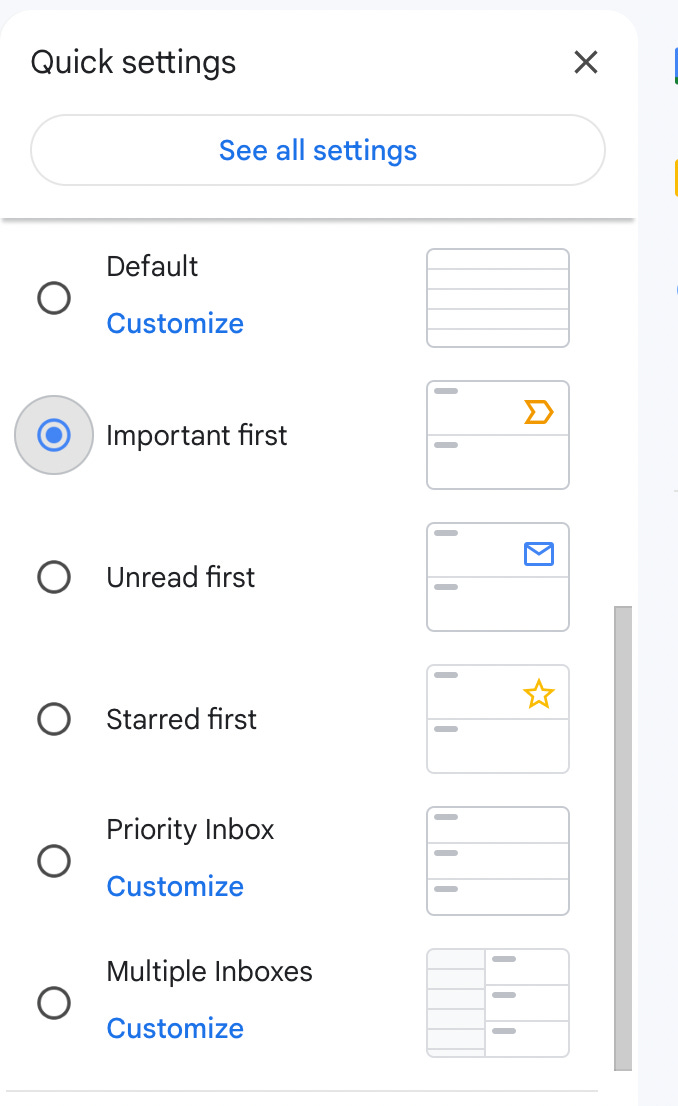


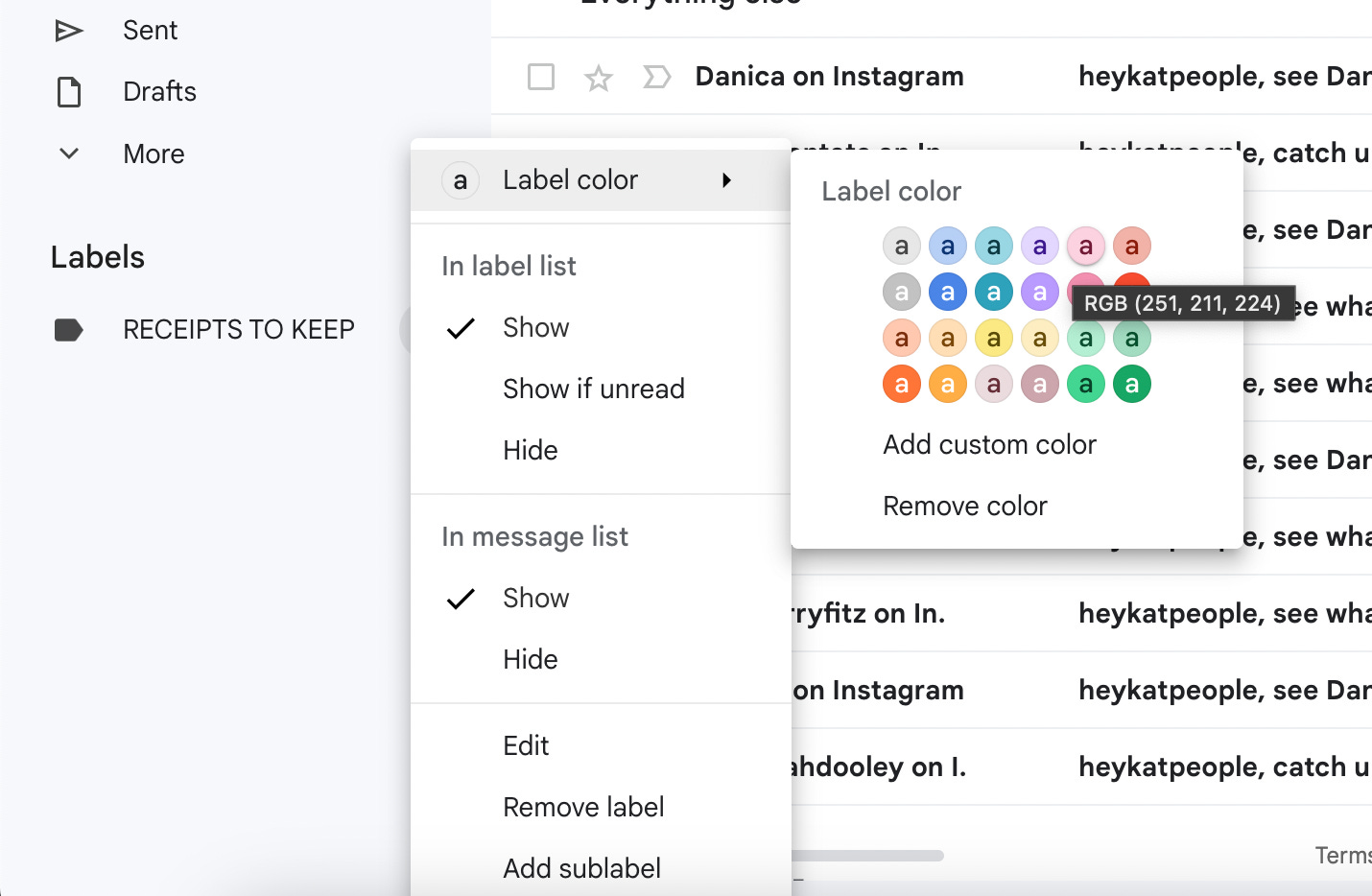




It’s also smart to check Spam in case a valuable email is there.